
Cloud migration is considered challenging by more than 60% of IT decision makers. However, cloud is fast becoming the new normal. The move to the cloud has two major workstreams: migration of enterprise workloads and modernization of existing applications. The biggest challenge faced by most organizations is managing the complexity of these processes— individually and in parallel—with resiliency and security.
Many SAP customers have been running SAP on-premises for decades and have been reluctant to harness the benefits of the public cloud. But as the public cloud has transformed IT and businesses, on-premises hosting has become harder to justify. While the traditional benefits of the cloud — superior scalability and lower costs — have only become more apparent as the technology has matured, SAP on public cloud has also overtaken on-premises hosting in areas like security, historically used to justify staying on-site.
SAP Migration Roadmap
Migrating your data and applications to cloud is a multi-step process that requires a lot of time and attention to successfully complete the task. An organization needs the proper strategy and mindset to go through the migration smoothly. Careful planning and point-by-point consultations are crucial for the move to the cloud to be successful.

Before beginning any migration, it is important to understand what you’re moving and why. Your overarching cloud migration strategy should be based on how many applications you intend to move: Are you moving a single application or shared resource, such as a database or mail server?, A cluster of related applications?, Your entire portfolio?
If your applications have been built with the cloud in mind, then they are a short pit-stop on your cloud migration journey. Even for the application that were not built with cloud in mind, consider low criticality and low impact applications for immediate migration.
For complex migrations, a carefully planned cloud migration strategy is your path to successfully moving legacy applications to the cloud without breaking your workflows.
Our recommendations for complex migration:
Service-first cloud migration
Migrating all the services for your application portfolio before moving the application helps ensure that all dependencies are met and any application you migrate to the cloud will function as expected.
Adopt a hybrid approach
Migrating to the cloud does not have to be an all-or-nothing proposition. You can incorporate your existing systems and applications into a hybrid cloud. This approach lets you start capitalizing on cloud capabilities while continuing to make the most of your existing investments in on-premisess environments.
Replace old with new
Consider replacing your legacy applications with an existing software-as-a-service (SaaS) solution. A made-for-cloud version of your application can be an effective shortcut with a higher initial cost and lower deployment effort.
Start from scratch
Redesign your application with microservices to simplify your cloud migration. This process can cause some initial disruption and require resource commitment. But it often pays off with a state-of-the-art application that takes full advantage of the cloud.
The significant drivers for cloud migration are:
- Infrastructure end of service life
- Business driven upgrade requiring re-platforming (for example, ECC to S/4 Hana)
- On-premises capacity bust
- Data center exit to support cloud transformation programs
Following are the specific considerations while moving SAP applications to cloud:
- Move smaller, less critical SAP systems to cloud first
- Several trail migrations to be done until desirable runtime is achieved consistently. This allows you to adjust the number of R3 load processes required for the migration and adjust the sequence of table exports
- In addition to the time to export/import/migrate the database, the time it takes to ramp down and ramp up the interfaces must be taken into consideration. This must be tested end-to-end during dress-rehearsal or pre-production migration

A typical SAP cloud migration project could run for months depending on the complexity of the project. A straightforward “life and shift” SAP migration could be achieved much quicker compared to a complex migration requiring an upgraded SAP solution on target.
The duration of the migration mainly depends on the size of the database. SAP migrations combined with upgrades and unicode conversions will take longer. However, depending on the use case, there are several tools in the market to complete any complex SAP migration typically over a weekend.
Migration projects involving system conversion, for example SAP ECC to S/4 HANA will require a comprehensive testing strategy and end user training. The ‘lift and shift’ projects will also require some level of testing to be performed especially around custom programs and interfaces.
Broadly speaking, the following categories exist:
- SAP Basis/Infrastructure testing covering basic aspects of infrastructure like security scans or penetration tests, High Availability/Disaster Recovery scenarios, alerting and validating shutdown/startup procedures, etc.
- Functional/ABAP testing covering User Acceptance Test, Regression Testing & Integration testing involving key interfaces
- Performance testing that will simulate production like load (users, batch jobs) on a production sized test system. This can also include testing the performance of critical interfaces
Benefits post Migration
There are many problems that can be solved by moving to the cloud. Some of the typical scenarios that will benefit from cloud migration are mentioned as below:
- Minimal CAPEX costs – buy what you need and pay for what you use
- Ease of administration – more control over infrastructure
- Time to deploy infrastructure (compute, storage, networking) is much quicker than on-premisess (few minutes vs few months)
- No need of custom in-house Architectures, use standard AWS Architectures
- AWS Technical Support – responsive and effective
- Reliability of AWS – multiple availability zones, guaranteed SLA’s
- No underutilization of resources - Scale up and Scale down when needed and quickly
- Hardware specs of AWS servers are higher, hence better performance (average response times)
- When a server reaches EOSL, a pop up is displayed, just shut down/start-up will migrate VM to new hardware, so customers are not using old routers or outdated equipment
- AWS providers schedulers to shutdown/start servers based on a schedule. Non-prod SAP systems are shutdown during non-business hours that results in cost savings.
- Extensive range of services like S3, cold storage, etc. S3 is used to store backups vs using expensive tape solutions on-premisess

Conclusion
Cloud adoption is inevitable in this virtually equidistant world of technology. Your organization will have to move to the cloud sooner than later. But it’s crucial to comprehend why you are adopting cloud solution in the first place! While it may seem obvious, however going through a set of proven steps and best practices is essential to attain your desired results. It is highly advisable to clearly outline your motive for move to cloud to keep your cloud journey on track and to prioritize among the key drivers.
Santosh Prasad is Partner & Service Line Leader, Cloud Application Management Services (Cloud Move & Build), IBM; Chetan Ramachandra is Managing Consultant & Cloud Architect, IBM; Hemant Poddar is Delivery Project Executive, Complex Projects, IBM India; Awaiz Usman is Managing Consultant & SAP Technical Architect, IBM UK
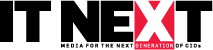
 In
In
Add new comment